How to Add Social Media Icons to an Email Signature
Enhance your email signature by adding social media icons. Discover step-by-step instructions to turn every email into a powerful marketing tool.
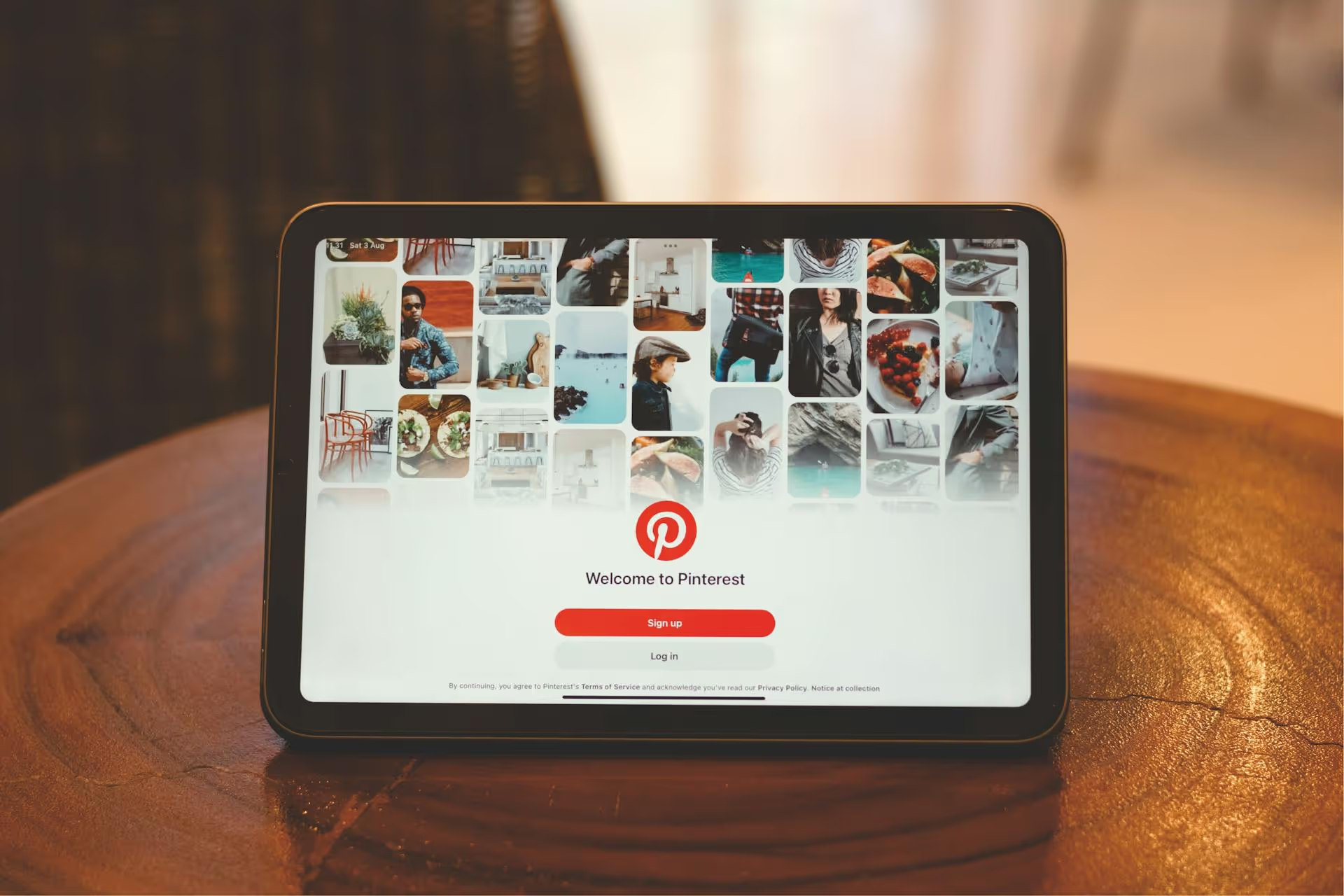
Unlock more traffic and engagement on Pinterest by treating it like the visual search engine it truly is. Success on the platform starts with understanding exactly what your audience is searching for and putting your content right in their path. This guide will walk you through a complete, step-by-step process for powerful Pinterest keyword research, showing you exactly where to find high-traffic keywords and how to use them to get your Pins in front of the right people.
One of the biggest mistakes creators make is treating Pinterest like another social media feed. It's not. While it has social features, at its core, Pinterest is a visual discovery engine. People come to Pinterest to find ideas, plan for the future, and discover products. Learning how to sell on Pinterest effectively hinges on understanding this fundamental difference. They aren't just scrolling to see what their friends are up to, they are actively searching for solutions and inspiration. Think of a user's mindset: they are in a mode of discovery, planning a wedding, looking for weeknight dinner ideas, or designing a home office.
This "planning" mindset changes everything about keyword research. On Google, search intent is often immediate and informational ("how to fix a leaky faucet right now"). On Pinterest, intent is aspirational and future-focused ("dream rustic bathroom designs").
Your goal is to find the exact words and phrases your ideal customer is plugging into that search bar when they are in this planning phase. When you find them, you can title your Pins, write your descriptions, and name your boards to match their search queries perfectly. This signals to the Pinterest algorithm that your content is a relevant result, driving organic traffic to your profile and website for months or even years to come.
Pinterest gives you all the tools you need to find great keywords, hidden in plain sight. You don't need expensive third-party software to build a powerful keyword strategy. Here are the four best places to uncover what your audience is searching for.
The simplest and most direct way to start your search is using the Pinterest search bar itself. It's an absolute goldmine for keyword ideas because its suggestions are based on actual, popular user searches.
Here's how to use it step-by-step:
Repeat this process for all your main topic ideas, logging the best keyword combinations in a spreadsheet or document. This process alone can build a massive list of relevant terms for your content.
Pinterest Trends is a powerful, native tool that lets you see a keyword's popularity over time. It's incredibly valuable for spotting seasonal trends, seeing which topics are on the rise, and comparing the search volume of different keywords.
To use it:
Use Pinterest Trends to validate the keywords you found in the search bar and plan your content calendar around seasonal peaks for maximum impact.
Your competitors and other successful creators in your niche have already done a lot of the work for you. By analyzing what's already working, you can reverse-engineer a winning keyword strategy.
This process gives you insight into which keywords already have proven traction and shows you how to frame them in a way that resonates with Pinners.
Even if you have no intention of running ads, the Pinterest Ads Manager has a keyword tool you can use for free. It provides specific search volume estimates, which is something the other methods don't offer.
This is the most "data-forward" method available on Pinterest. Use it to confirm that the keywords you've found elsewhere have actual search demand behind them and to prioritize content around the highest-volume topics.
Once you have a healthy list of keywords sorted by topic, the final step is to strategically place them across your Pinterest account. The more consistently you tell the algorithm what your content is about, the better it can match your Pins to relevant user searches. Learning how to optimize Pinterest Pins is key to this process.
Mastering Pinterest keyword research is about shifting your perspective from just another social media app to a powerful discovery engine where users are actively looking for the help and ideas you provide. Growing on Pinterest requires consistent effort and a smart keyword strategy. By systematically using the search bar, Pinterest Trends, and competitive analysis, you can build a comprehensive strategy that connects your content directly with a motivated, inspired audience.
With a solid keyword strategy in place, consistency is what separates successful accounts from stagnant ones. Implementing a content plan can feel overwhelming, which is why when building our own businesses, we designed a simple scheduling tool, Postbase, to keep ourselves on track. Once you've done the keyword research, our visual calendar makes it straightforward to plan out a month's worth of Pins, ensuring you consistently target all the topics your audience is searching for without the last-minute scramble.
```
Enhance your email signature by adding social media icons. Discover step-by-step instructions to turn every email into a powerful marketing tool.
Record clear audio for Instagram Reels with this guide. Learn actionable steps to create professional-sounding audio, using just your phone or upgraded gear.
Check your Instagram profile interactions to see what your audience loves. Discover where to find these insights and use them to make smarter content decisions.
Requesting an Instagram username? Learn strategies from trademark claims to negotiation for securing your ideal handle. Get the steps to boost your brand today!
Attract your ideal audience on Instagram with our guide. Discover steps to define, find, and engage followers who buy and believe in your brand.
Activate Instagram Insights to boost your content strategy. Learn how to turn it on, what to analyze, and use data to grow your account effectively.
Wrestling with social media? It doesn’t have to be this hard. Plan your content, schedule posts, respond to comments, and analyze performance — all in one simple, easy-to-use tool.