How to Add Social Media Icons to an Email Signature
Enhance your email signature by adding social media icons. Discover step-by-step instructions to turn every email into a powerful marketing tool.
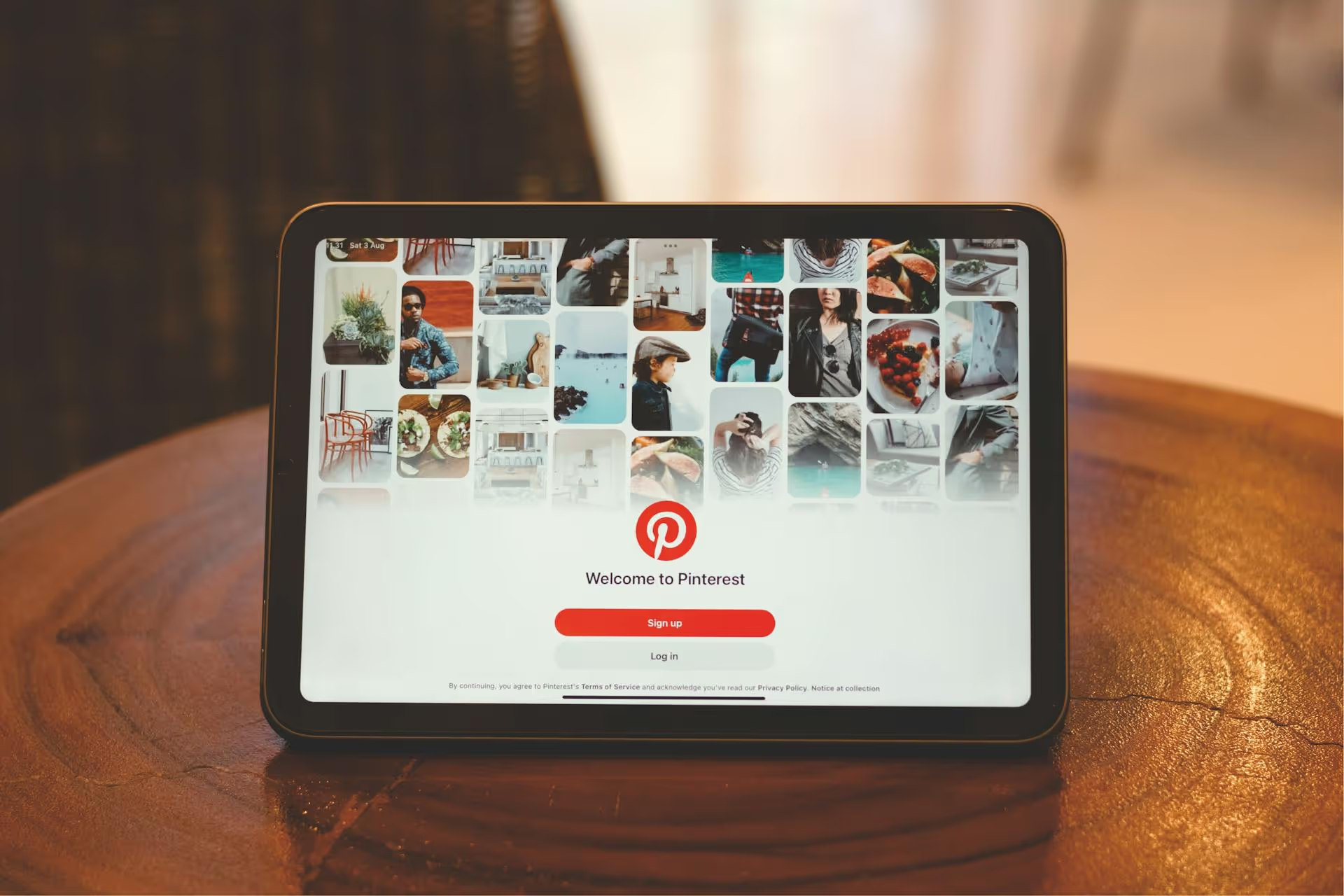
Forget everything you think you know about Pinterest being just a digital scrapbook for wedding ideas and recipes. It's actually a massively powerful visual search engine where millions of people go not to see what their friends did last weekend, but to plan their future purchases. This guide will walk you through exactly how to harness that user intent, optimize your presence, and turn casual pinners into dedicated customers for your business.
Before you do anything else, you need a business account. This isn't optional, it's the foundation for your entire strategy. A business account unlocks a suite of powerful tools, including analytics, advertising options, and access to features like Rich Pins that a personal account just doesn't have.
If you're starting from scratch, you can sign up for a free business account directly. If you already have a personal account with a decent following, you can convert it to a business profile in your settings. Once you're set up, complete these four essential steps:
The single biggest mistake businesses make on Pinterest is treating it like Instagram or Facebook. On those platforms, content is ephemeral, it shows up in a feed and disappears. On Pinterest, a pin can surface in search results for weeks, months, or even years after you post it. That's because people aren't just scrolling - they're searching.
Your job is to get in front of users who are actively looking for ideas, solutions, and products. A pinner thinking about redecorating their living room might search for "coastal living room ideas" months before they buy a single throw pillow. By creating content that matches that search query, you become part of their planning process and a trusted source when it's time to purchase.
Since Pinterest is a search engine, keywords are the currency of visibility. Finding the right ones is less about complex tools and more about intuitive searching. Here’s how to do it:
Just showing up in search isn't enough, your Pins need to grab attention and persuade users to click through to your website. This comes down to a combination of smart design and strategic copy.
Pinterest is a vertical world. Your content needs to follow suit to maximize its real estate on the screen. The golden rule is a 2:3 aspect ratio, with 1000 x 1500 pixels being the standard recommendation. Square or landscape images will get cut off in the feed and perform poorly.
While static image pins are the bread and butter of Pinterest, don't sleep on Video Pins. A short, eye-catching video showing your product in action, a quick DIY process, or a time-lapse can stop a scroller in their tracks. Keep videos concise and make sure they deliver value even with the sound off, as many users browse in silence.
You don't need to be a graphic designer to create beautiful, effective pins. Tools like Canva offer thousands of Pinterest templates to get you started. Follow these best practices:
Beneath your beautiful graphic is another opportunity to sell the click. Your pin description should be thoughtfully written and packed with the keywords you researched.
Once you start creating content, you need a plan for organizing and distributing it consistently.
Think of boards as the categories of your content library. They should be tightly themed and optimized with keywords in both the board title and description.
For example, a boutique bakery shouldn't have one giant board called "Bakery." Instead, create specific boards like "Wedding Cake Inspiration," "Birthday Cakes for Kids," "Easy Vegan Dessert Recipes," and "Gluten-Free Baking Tips." This helps users find exactly what they're looking for and signals to Pinterest what your content is about, which improves your search visibility.
How often should you pin? The honest answer is: as often as you can be consistent. Whether that's 3 pins a day or 15, the most important thing is showing up regularly. This is where scheduling becomes your best friend.
Focus on creating "fresh pins" - that means new pin images that haven't been on Pinterest before. As mentioned earlier, this could be a brand new piece of content or a new pin design for an old blog post. Pinterest overwhelmingly prioritizes new content in its distribution algorithm. Re-pinning third-party content is fine to fill out new boards, but your primary focus should always be on creating and scheduling your own fresh pins that drive traffic back to your website.
You can't improve what you don't measure. The Pinterest Analytics dashboard provides a wealth of information about how your content is performing. Don't get lost in vanity metrics, focus on the data that truly impacts your business goals.
Here are the key metrics to watch:
By regularly checking in on your analytics, you can see what's working and what's not, allowing you to refine your strategy over time instead of just pinning blindly and hoping for the best.
Using Pinterest to promote your business is a marathon, not a sprint. By setting up your profile for success, treating the platform like a visual search engine, and consistently creating value-driven pins that solve a user's problem, you can build a powerful, long-term source of traffic and sales for your brand.
We know that creating fresh Pins and staying consistent across multiple platforms can feel like a full-time job. At Postbase, we designed our visual calendar to make planning your content for Pinterest, alongside your Instagram Reels and TikToks, incredibly straightforward. Having a rock-solid scheduling tool means you can batch-create your Pins, schedule them weeks in advance, and trust they'll go live, helping you maintain that all-important consistency without the daily hustle.
```
Enhance your email signature by adding social media icons. Discover step-by-step instructions to turn every email into a powerful marketing tool.
Record clear audio for Instagram Reels with this guide. Learn actionable steps to create professional-sounding audio, using just your phone or upgraded gear.
Check your Instagram profile interactions to see what your audience loves. Discover where to find these insights and use them to make smarter content decisions.
Requesting an Instagram username? Learn strategies from trademark claims to negotiation for securing your ideal handle. Get the steps to boost your brand today!
Attract your ideal audience on Instagram with our guide. Discover steps to define, find, and engage followers who buy and believe in your brand.
Activate Instagram Insights to boost your content strategy. Learn how to turn it on, what to analyze, and use data to grow your account effectively.
Wrestling with social media? It doesn’t have to be this hard. Plan your content, schedule posts, respond to comments, and analyze performance — all in one simple, easy-to-use tool.