How to Add Social Media Icons to an Email Signature
Enhance your email signature by adding social media icons. Discover step-by-step instructions to turn every email into a powerful marketing tool.
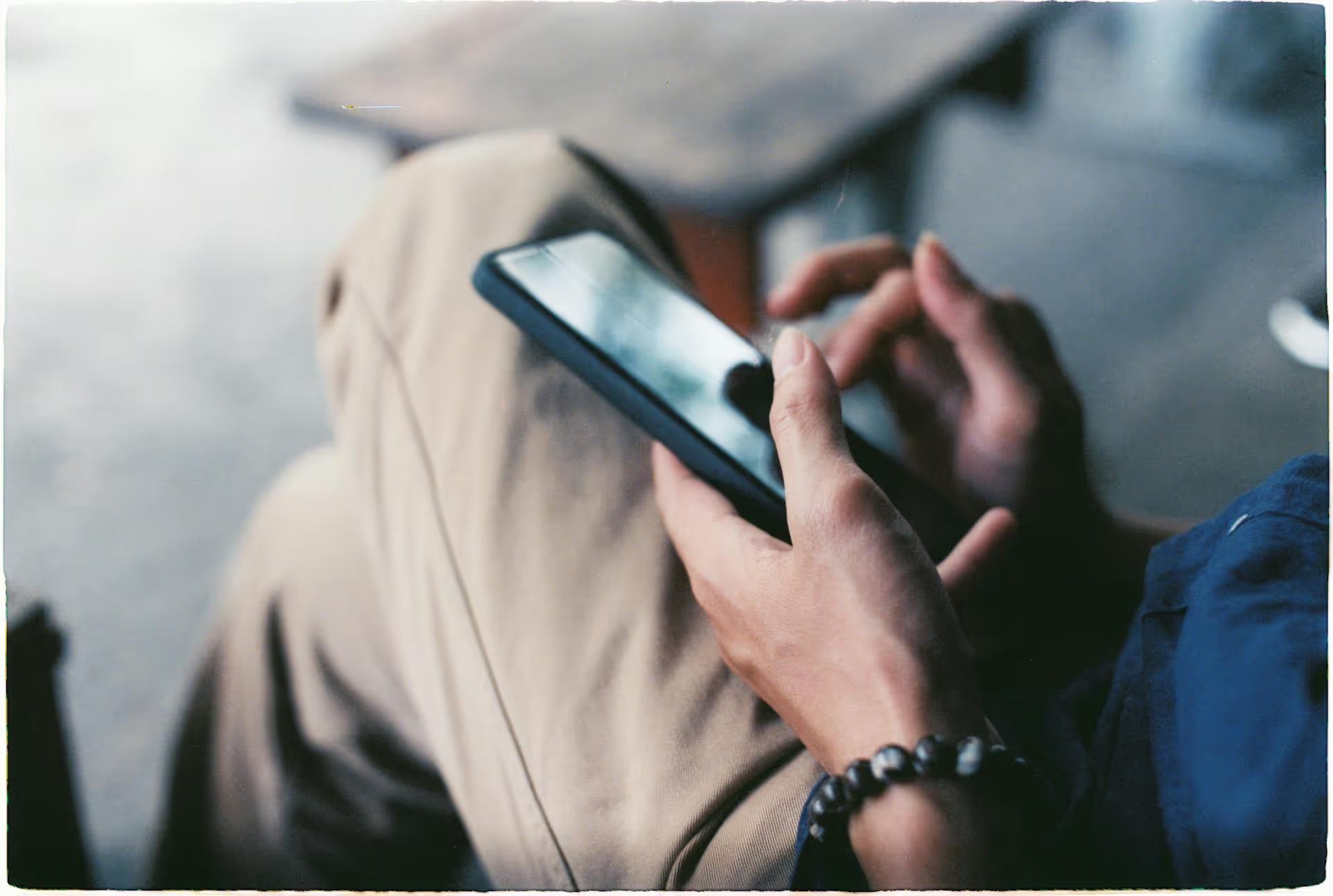
Sending a direct message to a college coach on Twitter can feel like a huge step, but it’s one of the most effective ways to get on a recruiter's radar. Gone are the days of relying solely on your high school coach to make connections for you. This guide breaks down exactly how to craft a DM that gets noticed for the right reasons, from building a professional profile to writing a message that coaches actually want to read.
Coaches are busy. They get hundreds, sometimes thousands, of emails from hopeful recruits. A well-crafted Twitter DM can cut through the noise because it’s direct, concise, and meets them on a platform they’re already using to follow news, players, and other coaches. However, you can’t just fire off a casual "hey what's up." Your DMs need to be treated as professional outreach - a digital handshake and the first introduction to your personal brand as a student-athlete.
Before you hit send, it's good to have a basic understanding of NCAA recruiting rules. The specifics change based on your sport and division (DI, DII, DIII), but generally, there are "contact periods" and "dead periods." Coaches have restrictions on when they can initiate contact or reply. For many sports, direct messages from coaches are allowed after September 1st of your junior year.
Here’s the good news: you, the student-athlete, can almost always initiate contact by sending a DM. The coach may not be able to reply depending on the recruiting calendar, but they can read your message and look at your profile. Don't be discouraged if you don't get an immediate response. Your goal is to get your name and highlight reel into their hands, and a DM does exactly that.
Before a coach even reads your DM, they’re going to click on your profile. What they see in the first three seconds will determine if they take you seriously. Your Twitter profile needs to be a professional marketing tool for your athletic and academic career.
Your profile picture should be a clear headshot, ideally in your team's uniform or practice gear. Avoid group photos, silly filters, or anything that makes you hard to identify. This is your digital first impression.
Your handle (@) should be easy and professional. Something close to your name, like @JohnSmith2026 or @JSmithQB, works perfectly. Avoid anything unprofessional or confusing like @QBKing4eva783. Learn more about how to choose a Twitter handle.
Your bio is your elevator pitch. A coach should be able to scan it and get all your essential information instantly. Include these key details:
Good Example: Samantha Jones | 2026 Setter/DS | Northwood High School, Irvine CA | Volleyball | 4.0 GPA | HUDL: [link]
Bad Example: Just trying to play at the next level. Let’s work. #grind
The first example gives a coach everything they need in seconds. The second tells them nothing.
Never make a coach hunt for your film. Your pinned tweet should be your best, most up-to-date highlight reel. This is the first tweet someone sees when they visit your profile. Write a simple introduction to the video in the tweet itself, such as: "My mid-season highlights from fall 2025. 6'2" Point Guard, 18 PPG, 7 APG." This makes it incredibly easy for a coach to see your skills right away.
This is non-negotiable. Coaches will scroll through your timeline to understand your character. Remove or unlike anything you wouldn't want your grandparents - or a future head coach - to see. This includes:
Your timeline should reflect a mature, dedicated student-athlete. Retweets from your high school's athletic department, workout videos, and positive posts are all great additions.
Now that your profile is set up, you’re ready to write the DM. Your message should be concise, personalized, and packed with valuable information. Remember, respect their time.
Follow this general formula to make sure you hit all the necessary points without rambling.
Always address the coach by their title and last name (e.g., "Coach Smith"). Then, add a sentence of personalization. Generic, copy-pasted messages get deleted instantly. Show them you've done your homework.
Personalization ideas:
This is where you quickly introduce yourself. Get straight to the point and deliver the key pieces of information a coach needs to evaluate you as a potential recruit.
End the message professionally. You can express your interest in their program and thank them for their time. A simple call to action, like providing your coach's contact info, can be helpful.
Examples:
Here’s how to put it all together. Use this as a guide, but remember to always personalize it for each school and coach you contact.
Coach Taylor,
I’ve been following Boston University's hockey program closely and was impressed with your team's power play success last season. My name is Alex Ray, and I’m a 2026 Left-Winger from Apple Valley, MN.
Here is my key info:
Thank you for your time, and I look forward to following the Terriers' upcoming season.
Sincerely,
Alex Ray
Sending one DM and hoping for the best isn’t a strategy. The recruitment process is a marathon, and smart, respectful follow-ups are how you stay on a coach's radar.
If you don't get a response, don't panic and definitely don't send another message the next day. A good rule of thumb is to wait 2-4 weeks before following up. Bombarding a coach's inbox is the fastest way to get ignored or muted.
Your follow-up message should always provide new information. Never send a message just saying, "Just checking in" or "Did you see my last message?" Instead, give them a legitimate reason to re-engage with you.
Great follow-up material includes:
Build the relationship organically. Follow the coach and the program's official Twitter account. Engage with their content in a mature, professional way. A thoughtful comment, a like, or a retweet can keep your name and profile picture in front of them without clogging their DMs. This shows genuine interest in their program beyond just wanting a spot on the roster.
Knowing what not to do is just as important as knowing what to do. Avoid these common blunders that send your message straight to the trash.
Using Twitter to contact college coaches is a powerful strategy to take control of your recruitment. By building a professional profile that serves as your digital resume, crafting a concise and informative DM, and following up with meaningful updates, you place yourself directly on a coach's radar. This direct line of communication, used wisely, can open doors you never thought possible.
As my team and I developed tools to simplify social media, we saw that student-athletes today are essentially running their own personal brands. As your recruitment journey progresses, managing conversations with various coaches across DMs, comments, and mentions can become a huge challenge. That’s precisely why we designed the engagement feature in Postbase - our unified inbox brings all your social conversations into one organized space, making it easy to track everything and ensuring you never miss an important message.
```
Enhance your email signature by adding social media icons. Discover step-by-step instructions to turn every email into a powerful marketing tool.
Record clear audio for Instagram Reels with this guide. Learn actionable steps to create professional-sounding audio, using just your phone or upgraded gear.
Check your Instagram profile interactions to see what your audience loves. Discover where to find these insights and use them to make smarter content decisions.
Requesting an Instagram username? Learn strategies from trademark claims to negotiation for securing your ideal handle. Get the steps to boost your brand today!
Attract your ideal audience on Instagram with our guide. Discover steps to define, find, and engage followers who buy and believe in your brand.
Activate Instagram Insights to boost your content strategy. Learn how to turn it on, what to analyze, and use data to grow your account effectively.
Wrestling with social media? It doesn’t have to be this hard. Plan your content, schedule posts, respond to comments, and analyze performance — all in one simple, easy-to-use tool.